9 Simple Ideas to Set Up Your Planner
Do you keep struggle to keep your business or your home organized? Do you use a planner? Let me give you 9 simple ideas to set your planner.
My solution to stay organized is a planner. More than just a calendar, a planner gives you more options to keep your necessary business tasks in one place. Need some simple ideas to set up your planner and stay organized? I have some good ones.
Are you starting to plan for the new year? Great. Because these ideas to set up your planner will help you stay organized.
I used a planner my first year of college. Everyone received a bound calendar with space for classes, football and basketball games (Yes!), and phone numbers and addresses. It followed the school year, not a calendar year.
In my Junior League days, everyone had a planner (We called it a Day~Timer.) that was at least 2 inches thick. We kept our kids’ schedules, our volunteer commitments, meetings, Jazzercise classes, and enough contact information to fill a small Yellow Pages.
We wouldn’t be caught dead without our Day~Timer. It went with us everywhere. If we misplaced it, we went into full~blown panic mode. Those were the days before cell phones, the cloud or email.
I’m dating myself.
9 Simple Ideas to Set Up Your Planner
This post contains links to products used in this project. If you order any product from this site, I may receive compensation, but you won’t pay a penny more.
Today, planners are actually simpler. Contact information is on our phones. You can add appointments to a calendar on your phone. It can even “ding” to remind you. We have software programs that can keep our lives organized. (I’ll talk about that in a later post.)
I still want a planner on my desk that I can write in, turn pages, and make pretty. I want a planner that fits my needs. As a blogger, I need a planner that is flexible enough to include space for all aspects of my business.
Planners come in different sizes, styles, and designs. The real fun begins after you have purchased your new planner. Setting it up just for your needs takes some thought and simple tools. I want to share my 9 ideas to help you set up your planner.
Choosing Your Planner
Before you can set up your planner, you have to pick the right planner for you. I have had a different planner every year for the past 9 or 10 years. I keep looking for the perfect one.
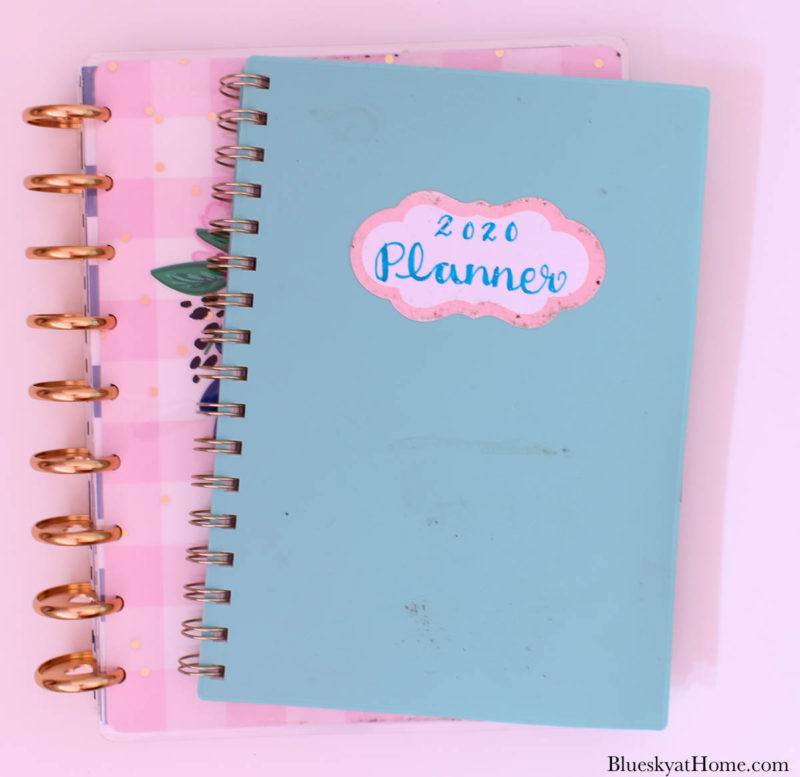
I’ve spent as much as $50 for an Erin Condren planner and Living Well Planner. I’ve spent as little as $10 for a simple Target planner. I’ve bought planners with room for finances, meal planning, neither of which I used.
I keep my blog finances on my computer. I don’t meal plan, and I don’t need to keep track of kid schedules. Most years I didn’t use half of the included pages.
I do love to stay organized and keep my office neat and efficient. These simple ideas for using a planner is part of that goal.
Idea Number 1
Make a list of must~haves you need in your planner. For example, here is my list:
- yearly calendar
- month at a glance with large spaces for daily blog/business tasks
- daily calendar for specific tasks, appointments, meetings
- room for monthly notes, goals, brainstorming
- pages for notes from courses, webinars
Also, as a lefty, I really wanted to find a planner without a large spiral binder. If you are also a lefty, you’ll know what I mean.
I also like the built~in pockets at the front and back of the planner.
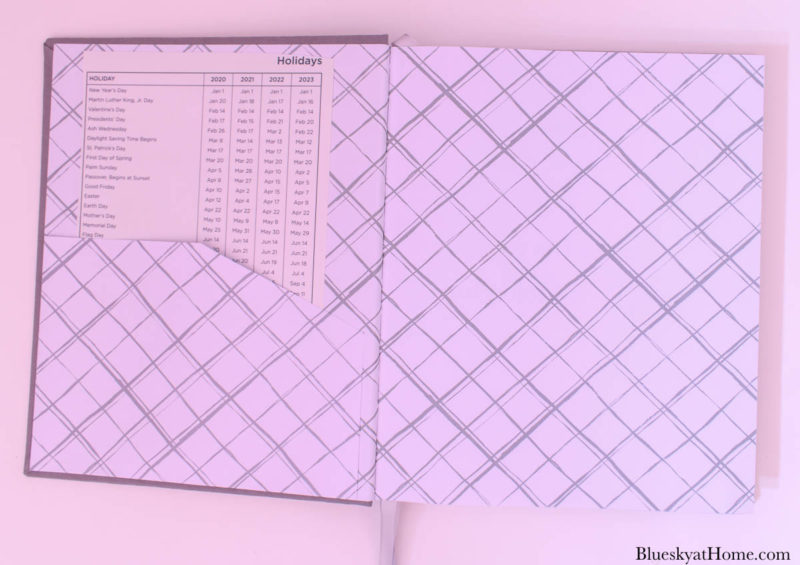
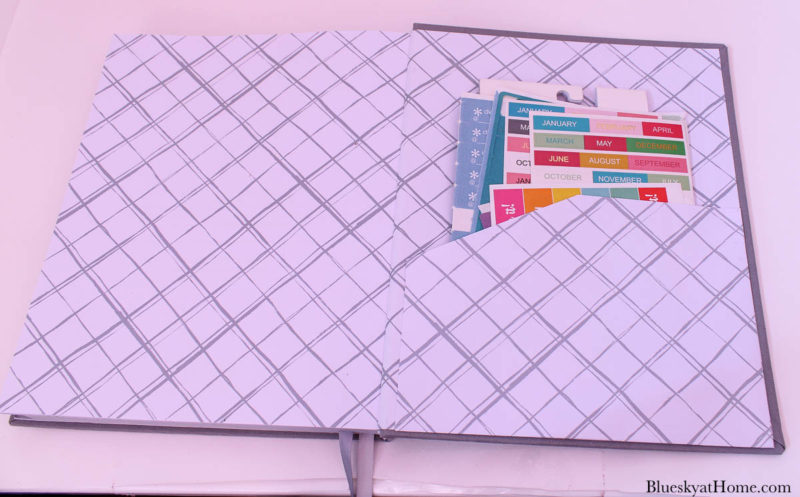
If your planner doesn’t have pockets, you can make ones with cardstock, which is what I have done in the past.
Your list may also include space for finances, grocery lists, and kids’ events.
Idea Number 2
Use Pinterest or Google to search for planners. You can find planners advertised on Instagram and Facebook. Check out all the features and check off the features against the must~haves on your planner list.
I have an Organization Board on Pinterest where I keep ideas for planners and other ideas to stay organized and efficient.
I found my planner on Facebook in an ad from Cami at Tidbits Planners. I’ve known Cami from her blog. Cami provided a video with all the features of her planner. This planner was checking off all the boxes of my planner wish list. You could even pick the color of your planner cover. I chose the dark grey
And bonus: this planner did not have a spiral binder. It was bound like a book and laid flat for total writing access.
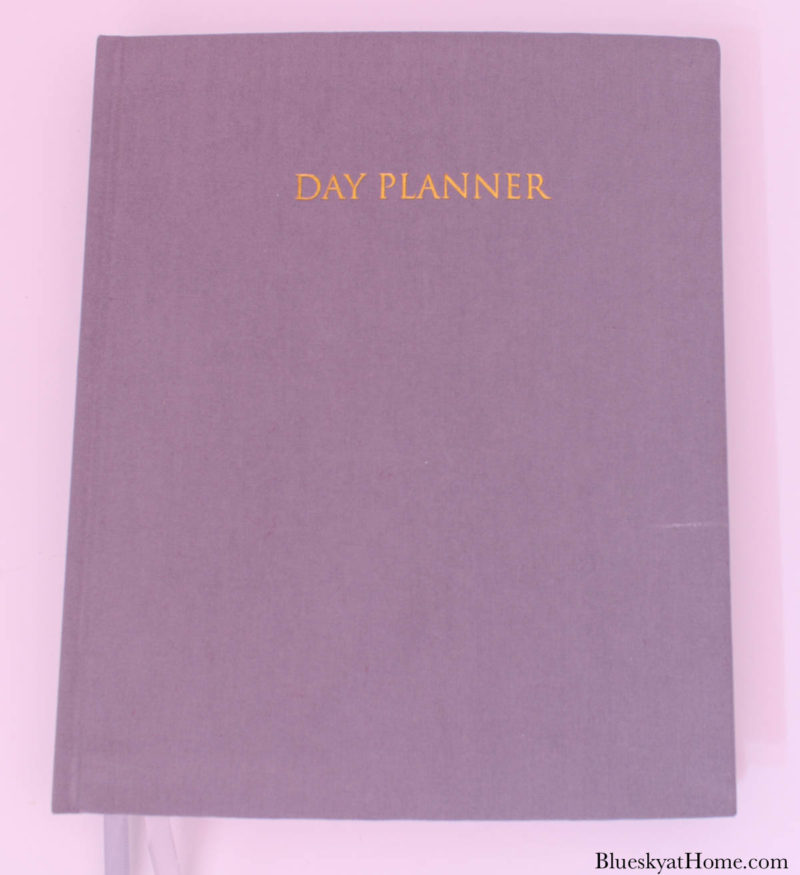
Once you’ve found your perfect planner, you can either wait for Black Friday sales or order it immediately. Give yourself plenty of time so that your planner arrives in time to set it up before the new year starts.
Idea Number 3
Use color markers to set up your planner.
Find markers that you like. My favorite are markers from Flair because they have pretty colors, are inexpensive and comfortable to use, and do not bleed through the page.

Idea Number 4
One of my favorite ideas idea to set up your planner? Use washi tape to customize your tasks. I love the ability to color~code my blog tasks with skinny washi tape.

Since I don’t use scotch tape often, I replaced it with some washi tape.

The other plus of using washi tape is that you can write on it with Sharpies and they won’t bleed through.
Idea Number 5
Use highlighters to further color~code your tasks. I found this set with pretty colors, a thick and a thin tip for different uses. And they dry quickly so you don’t smudge over or under your writing.


Idea Number 6
Use stickers for different functions, such as goals, checking off tasks or just to make your planner more fun and prettier.
I already had stickers that I have never used from earlier planners.

I also had stickers from the Dollar Spot at Target. Dollar Tree is another great place to find stickers.

Idea Number 7
Decide on a system for your new planner.
I decided to use the washi tape to color code my month~at~a~glance calendar, including blog posts and social media tasks.
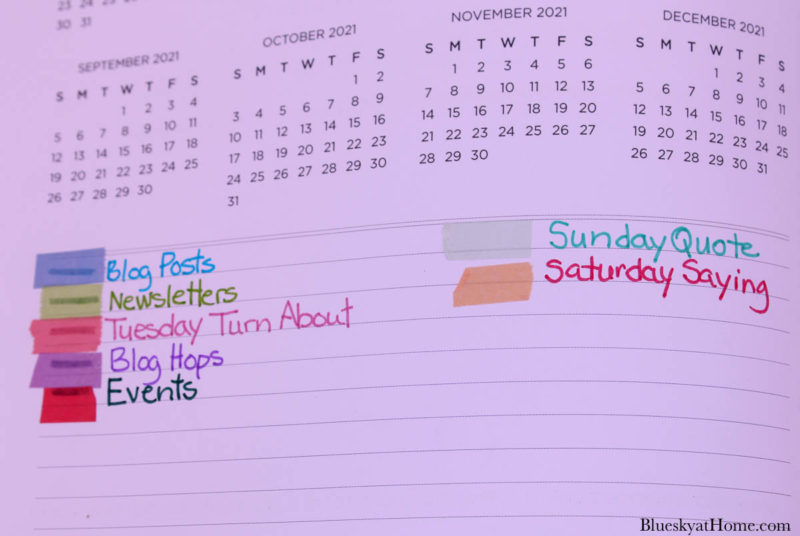
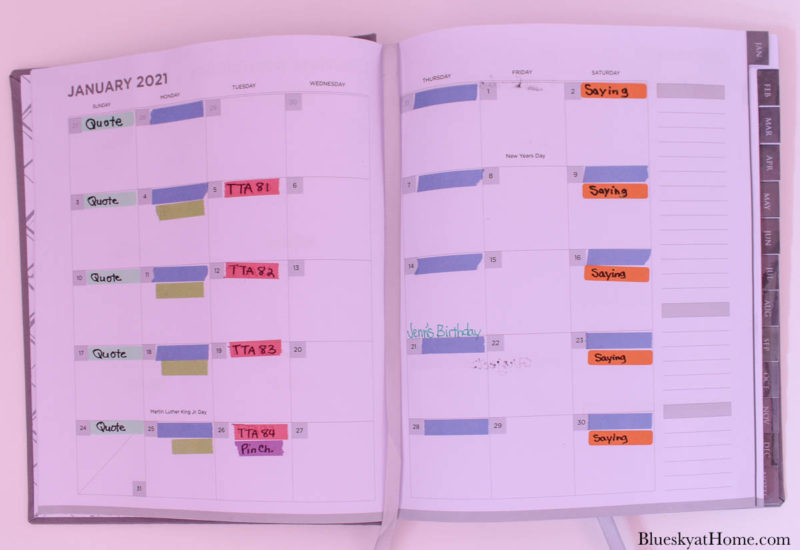
For the daily calendar, use sticky notes, markers, and highlighters for daily tasks. I haven’t started filling in my daily tasks on the weekly calendar. I plan to write in my blog post titles and daily tasks in the grey area. Below is an area for hourly tasks. Highlighters will come in handy for that area.
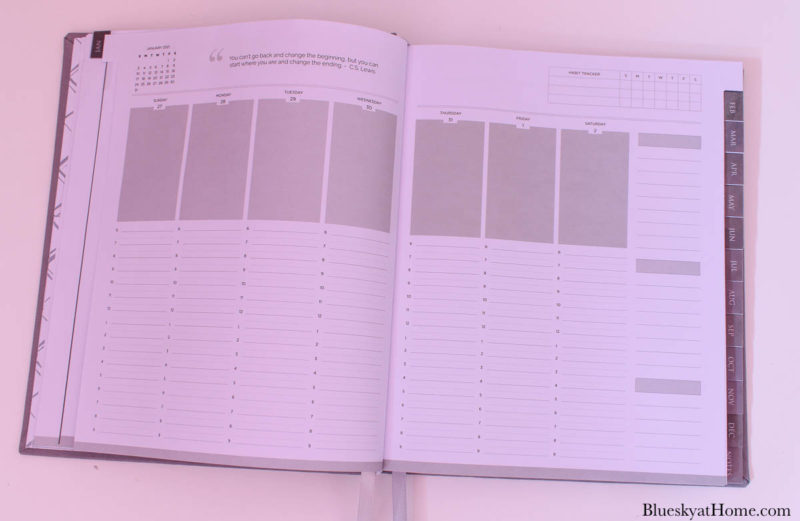
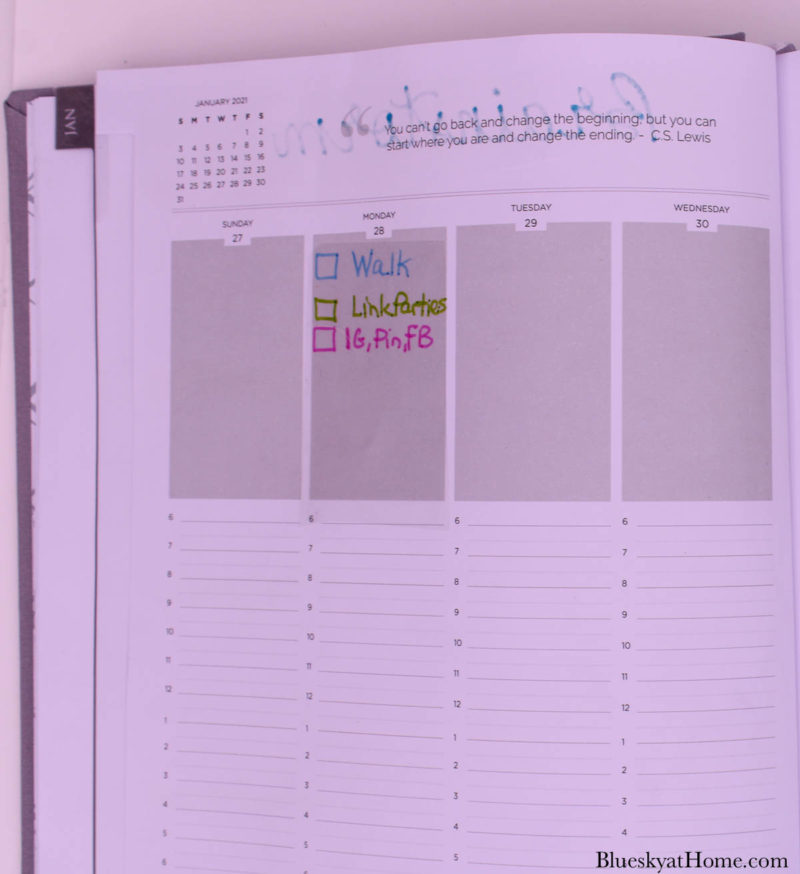
Use a sticker, a highlighter or a marker to mark a task is completed.
Idea Number 8
Designate space for social media ideas and general brainstorming. Here you can jot down notes, goals, or ideas. I wrote the titles with a Flair marker and then highlighted them with my new highlighters. Here, you can also keep track of your social media analytics.
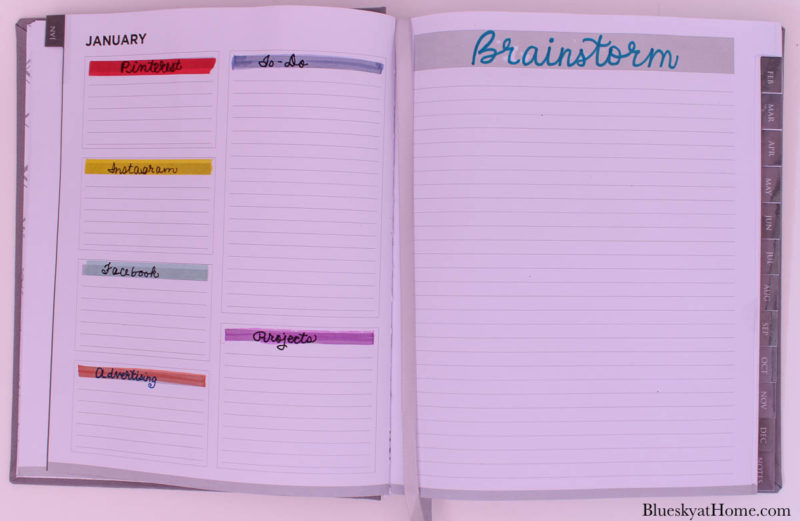
Idea Number 9
Although you can immediately add all the essentials like birthdays and anniversaries to your planner (which don’t change), using sticky notes or washi tape is perfect for adding things that might change, such as vacations, appointments, or major events.
The beauty of using washi tape and sticky notes is that you can move them around.
Lastly, try your system for a month or two before committing to your system to a full year. It’s your planner and you should adjust it to meet your needs.
I hope these 9 simple ideas to set up your planner will be helpful to you.
I’m looking forward to using my new planner, making it work for me to help me stay organized. Be sure to PIN these ideas for your planner.

By the way, Tidbits has a special on planners until Dec. 29. This is not an affiliate link. Just passing it on. Use the coupon code “planit10”.
Do you have other ideas? Be sure to share them in the comments.
Happy Planning.



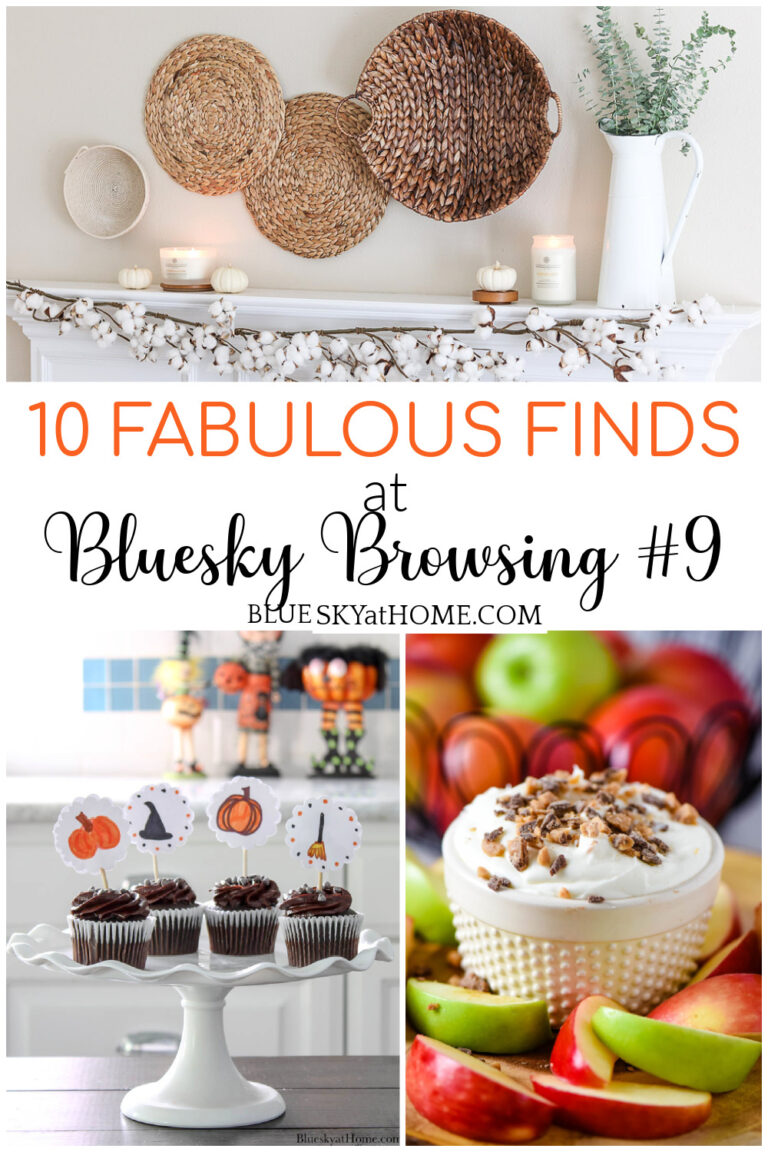



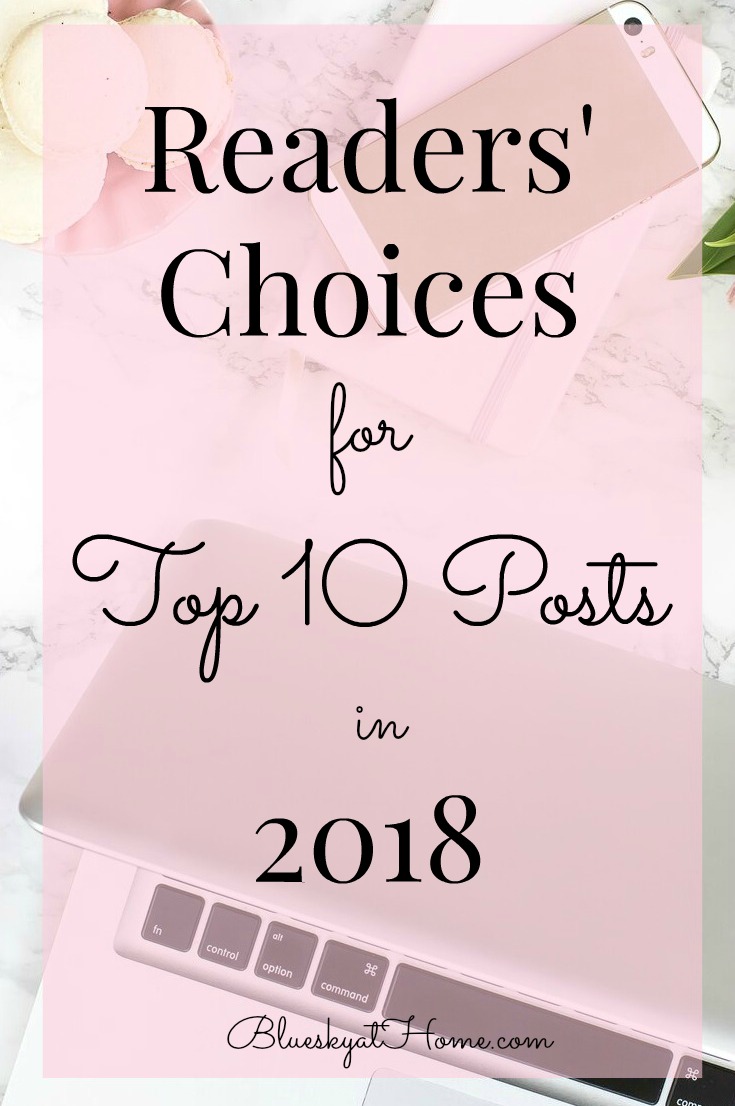
Hi Carol! I just found you through the Tuesday Turn About link party! Planners are one of my favorite tools in my business. I have used the Bullet Journal system for several years now. You ideas about color-coding have me thinking :). Also, I have the same box of Washi tape! Great minds think alike!! Thanks for sharing!!
Cindy, great minds ~ yes!! Love color coding! Another reason I have so many markers! Thanks for coming to the party.
Oh my gosh, yes! I LIVED by my daytimer LOL – I left it on the roof of my car once and drove off – talk about a heart attack?! A kind house painter found it on the side of the road and called me to arrange returning it almost before I realized it was gone, which totally qualifies as a God moment! I love your suggestions for a planner to work alongside all our digital tools. I’ve tried keeping it all in the cloud, but there is something so satisfying about writing it down and prettifying it!
Janet, I know exactly how you felt. Nice that a Good Samaritan found it. Writing down and check off tasks is so satisfying. I am working on setting up my digital Trello and so far I’m loving it.
Carol, I thoroughly enjoyed both this and your 11 Blog Changes posts. I’m researching your suggestions as we speak. Thanks so much for this. It’s a great start to 21.
Kim, I’m so happy that you were able to use the information in these posts. Let’s look forward to 2021.
Wow – I’d forgotten about Day Timers!! I had mine too and loved it! 🙂 Now I’m trying to decide on my next generation planner and how it’ll fit together with my phone. Your 9 ideas are great – I’ll definitely use some of those! Thanks!
So many great tips, Carol! I love how you devised a color code system for blogging tasks. I shared a free printable calendar and planner on my blog today if anyone needs a free to print one.