16 Easy Ways to Increase Your Pinterest Traffic
Pinterest is one of the most popular search engines for bloggers. I love Pinterest, not only as a Pinner who searches for ideas but as a blogger. We love that Pinterest encourages Pinners to go to bloggers’ sites. How can we use Pinterest to bring people to our sites? I did some research. I’ve found 16 easy ways to increase your Pinterest traffic. They aren’t difficult to implement and will yield big results.
For many bloggers, Pinterest is the number one traffic driver to blog posts. This journey into how Pinterest works began when I attended a Pinterest class at the Haven conference in 2018. Taught by Alissa Meredith, creative marketing director for Tailwind, it was invaluable as a resource. I’ve learned so many blogging tips at Haven, but I gained the most actionable items from this class on Pinterest. I read through my notes and highlighted them and read through again.
This class really helped me understand the power of Pinterest and the current technology of this huge search engine. I realized that utilizing Pinterest to its fullest potential is knowing what to focus on and not to make it complicated. I’ve implemented most of these 16 easy ways to increase my Pinterest traffic and I can see an increase in my blog numbers. And I’ll keep working on a few more suggestions
16 Easy Ways to Increase Your Pinterest Traffic
At the end of this post, I have a FREE PRINTABLE to help you implement these ways to increase your Pinterest traffic.
My Personal Pinterest Journey
Here’s a funny, as in funny then, not funny now, personal story about Pinterest. In 2014, I heard about Pinterest from a few friends and my older daughter ~ how fabulous it was for finding projects and recipes and home decor. But I also heard them say how much time they spent on it. You might look for a recipe for chocolate cake and hours later, you would still be on it. I did not want to spend hours doing that ~ my days were already full.
In the spring of 2015, my daughter was still encouraging me to start a blog. Since I really didn’t understand what a blog was, she once again urged me to get on Pinterest to explore blogs. Just to placate her, one morning I typed Pinterest into my browser. And the rest is history. I finally understood what a blog was supposed to look like, how pretty it could be, how packed with valuable information. I opened an account. I read about blogging. I made some boards and created a profile for myself. I was hooked and decided that I could be a blogger. I was a good writer; surely I could learn the rest. (You can laugh and snicker here.)
So fast forward to 2018. I still love Pinterest, but it took me 3 years to get a handle on it, although a slippery handle. And the class at Haven explained how to really tap into how Pinterest can really help to grow your traffic.
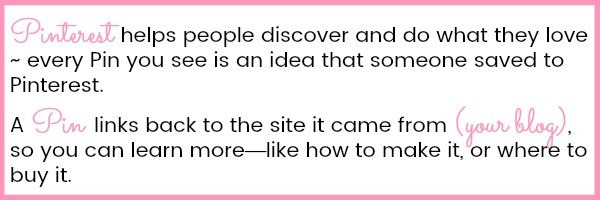
This class was taught by Alisa Meredith, the creative marketing director, of Tailwind; she really knows her stuff. Because Tailwind is an approved partner with Pinterest, it has a foot in the door with Pinterest. We’ll talk about Tailwind at the end of this post. For now, I’m going to share with you the 16 easy ways to increase your Pinterest traffic that I learned.
To be clear, I am not a Pinterest expert, by any stretch. I’m learning just like you. But I’ve found that we all have degrees of expertise and it always helps to listen and read what others know. Even just one little tip can help us be more efficient and successful. I’ve made every effort to have accurate and factual information.
Pinterest is a Search Engine
Let’s just get this out there. Although Pinterest gets lumped in with Facebook, Instagram, Twitter, and LinkedIn, it is not a social media platform. It is used to SEARCH. People are looking to Pinterest for ideas and solutions:
- how to make their life simpler (organization ideas, declutter the closet)
- how to make their life more enjoyable (new decor for the home, party ideas, recipes)
- how to solve a problem (what to make for dinner, what color to paint the living room, what kind of dress to wear to your ex~boyfriend’s wedding, how to fix the leak under the sink)
- how to plan (our next vacation, my wedding, my new home, my remodel, my Thanksgiving tablescape)
And what are people searching for? According to Pinterest (and the notes I took at Haven.), home continues to be one of the top Pinterest trends for 2018:
- home and garden
- DIY
- crafts

That’s great news if you are a lifestyle blogger. And what makes Pinterest so popular is that it’s a VISUAL search engine (unlike the big G). And that means that images and how you create and optimize them are super important.
NOTE: At the time I wrote this original post, the word was that Pinterest wasn’t that concerned about the number of followers you had; in 2020, followers are important because those are the people that first see your post in the suggestions and feed that Pinterest sends to them. The more followers, the more people will see the posts that you have Pinned.
it’s about engagement; you can have a high Pin rate and not have all that many followers. Thousands of people can see your content on Pinterest, Pin it to one of their boards and not be a follower. I Pin other people’s content multiple times a day, but I follow a small percentage. It’s engagement, baby, not followers.
I should say here that if you are not a blogger, you may want to skip this post and drop back by for my next DIY or home decor post. My feelings won’t be hurt.
Bloggers + Pinterest = Success
As bloggers, our main job is to create valuable content for our readers. And where would Pinterest be without bloggers to contribute valuable content? We can inform, entertain, or solve a problem. We can teach a new skill or share a new idea that will make Pinners’ lives simpler, easier or more enjoyable. Our goals and Pinterest’s goals are the same. It’s a match made in heaven.
Pinterest and bloggers are on the same team. Think of Pinterest as the coach and bloggers as the players. Pinterest wants us to share our posts (contribute to the team), it wants us to score (get repins and saves and clicks to our blog), and Pinterest will help us do it .
How to Make Pinterest Work for You
Now that we understand that Pinterest is our friend, what should you do to make it work for you? Here’s the most important takeaways from the Haven Pinterest Class (90% of this information is from the class and 10% I have gleaned from other bloggers or research.) The best part? This list of 16 ways to increase your Pinterest traffic isn’t hard and the items listed below can be implemented fairly quickly.
- Create boards with your content in mind. If your blog is about home decor and DIY, you don’t need a board about physical fitness. If you want to gather information about a topic that is not in your niche, make that a secret board for your eyes only.
- Audit your Pinterest boards for the number of Pins. There is no perfect number, but if you have too few in a board, you may not attract viewers; either delete that board or add more Pins to it. If you have a huge number of Pins, consider dividing the board into more manageable boards or use the section feature of Pinterest. Sections may make viewing your account easier for Pinners. NOTE: Board sections are not helpful for Pinterest searches, but they are good for SEO.
- Use the Pinterest keyword search for determining your blog content and blog keywords. You know how to search on Pinterest. Use the search results across the top of the page as keywords in your post and in your Pinterest descriptions.
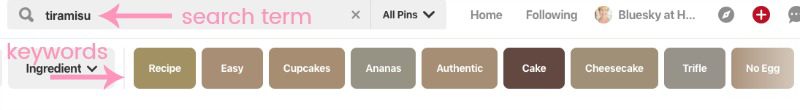
- Pin your content immediately after posting (or as soon as you can). *2020 Update: Pinterest recommends Pinning your own content from the same URL at least 3 days apart.
- Share older content from your blog. You can update older, evergreen and seasonable posts that have done well: add a new Pinnable image, correct any mistakes, add new information.
- Repin your existing posts with new Pinnable images.
- Pin consistently. Pinterest wants “active creators”. Daily is best to grow the reach of your content. It’s not necessary, or even desirable to post 50+ Pins a day. 10 ~ 15 is just fine.
- Pin your posts to multiple boards, the most relevant first. For example, if I am posting a tablescape post, I post it to these boards in this order: specific tablescape, such as Easter or Thanksgiving, Tempting Tablescapes, Tabletop, Party Ideas and even Home Decor, Holiday Inspiration (if applicable). If you are a member of group boards, Pin your posts to them.
- Create more than 1 Pin (image) per post with different descriptions.
- Remember that Pinterest is a visual search engin. Your Pinnable image on your post should be a well~edited image; it should be vertical with a 2:3 ratio (735 X 1102 or 600 X 900); text (the headline or a variation of your post title) with or without overlays gets your Pin noticed and readers will Pin it. This image will also be more likely to be saved by Pinners during a search. (I should write a post titled “10 Reasons I Don’t Pin your Post.”)
- Regardless of the subject matter, Pins should inspire; before and afters (stack horizontal images), lifestyle images, pretty food photos, and yes, stock photography.
- The best images have subtle branding (your blog name in the top or bottom center of the image), white space around the text, and multiple items in a natural setting. (Right now I use PicMonkey for adding text and overlays to my images, but I’m looking at a couple of other options, too.) NOTE: You can see how I followed the image guidelines in my Pinnable image above. Sites that feature branded images get more clicks than those that don’t.
- Your Pinterest images MUST have a Pin description. Pinterest wants you to have one and it increases the chances of your Pin getting saved. Your Pin description should contain your keywords. And it doesn’t hurt to include your blog name and hashtags. *2019 Update: Pinterest also wants a Pinterest title.
- Where does a Pinterest description go? This was one of the most confusing things for me and other bloggers and it seems as if the answer has changed. But here I think is the most definitive answer: Place your Pinterest description in the Pinterest description box in WordPress; your regular WordPress Image Detail does not have a Pinterest description box. It’s easy to get a plug~in that inserts it. It’s called Tasty Pins (affiliate link) from WP Tasty. Although WP Tasty is a recipe plug~in, Tasty Pins is for any type of blogger who wants to increase their Pinterest reach. It’s $29 a year and it is worth every penny.
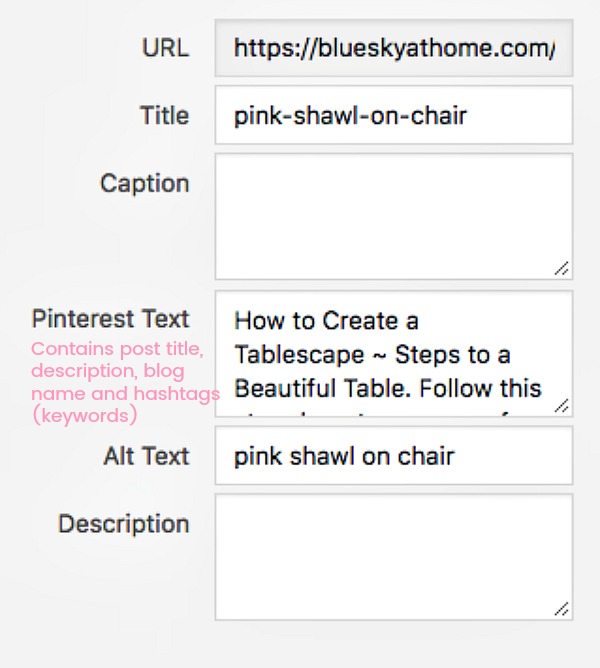
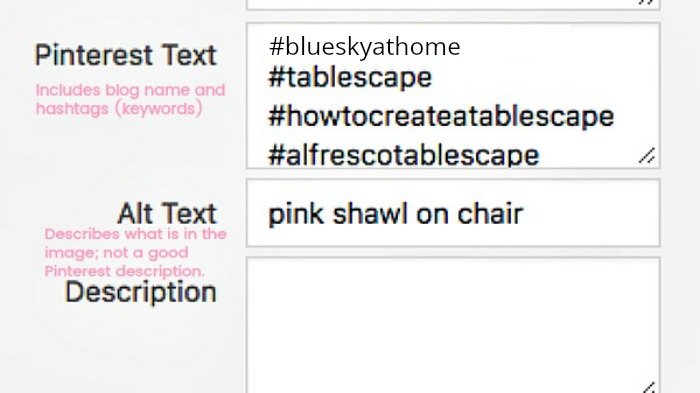
- Include a CTA, if possible, in your Pinterest description.
- Use hashtags (your keywords) in your Pinterest description to get new content out there faster. (See image above.) Using my DIY project as an example, my hashtags might be #DIY project, #paintproject #repurpose #furniture.
Well, that’s the 16 easy ways to increase your blog traffic that I gathered from the Pinterest class. But, just one more thing.
Why I Recommend Tailwind
I want to tell you a little bit about Tailwind and why I love it. In case you don’t know, Tailwind is a scheduler for both Pinterest and Instagram. I use it for both platforms, but I’ll stick to just Pinterest for now. I started using Tailwind about this time last year.
- It has allowed me to increase my traffic to my blog, increase the reach of my content, and saved me so much time.
- I use it not only to schedule my own posts, but to Pin other people’s posts.
- It is so easy to use because you can Pin to multiple boards (whether your own Pins or others) in seconds.
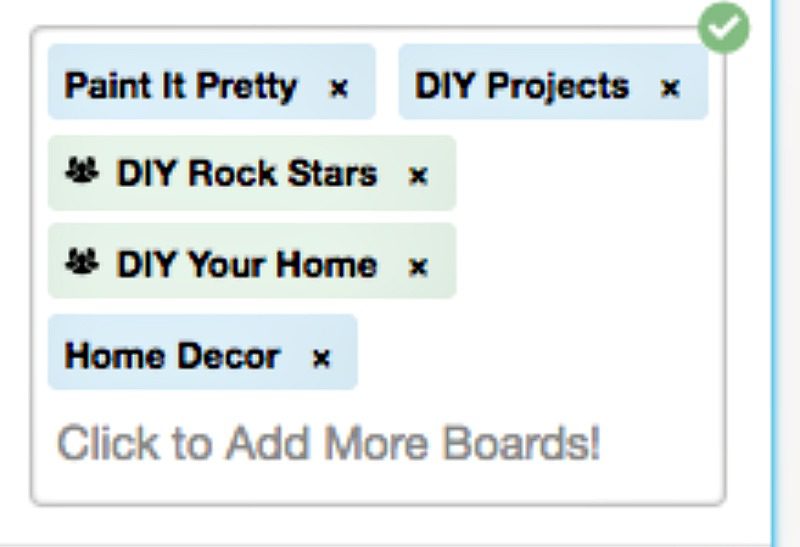
- It suggests other Pins to you that fit your niche.
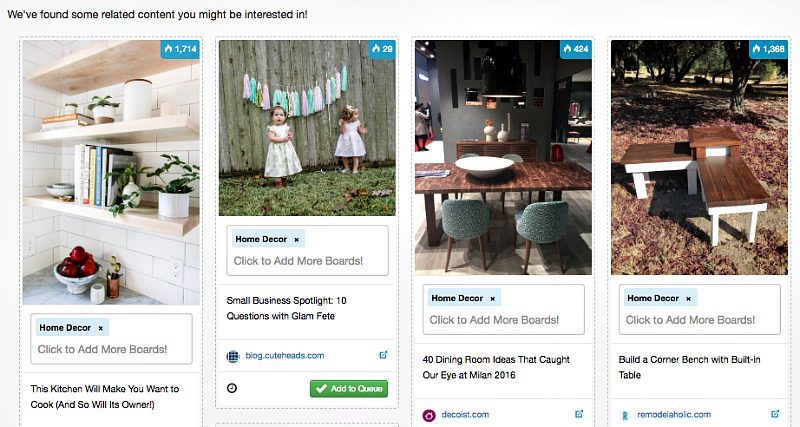
- It automatically schedules your Pins at the best times for optimum engagement.
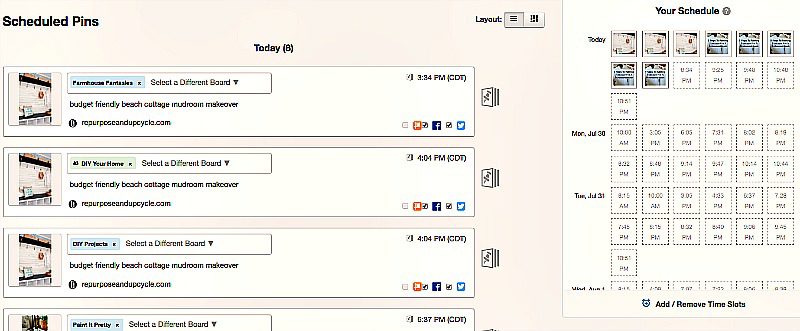
- The information from Tailwind about Pinterest and Instagram is phenomenal (that’s not an exaggeration).
- The tech support is quick when you have an issue or a question.
- You can Pin from your desktop or mobile devices.
If you would like to try Tailwind, there is a 30~day trial period, which I did and I highly recommend. Once you get used to using it, I can’t imagine not signing up. It’s $12 a month, which I think is a bargain for the return you receive in increased traffic, efficiency, support and time saved. (This is an affiliate link and I hope that you’ll use it to get the same benefits I do.)
I still have so much to learn and together we can reap the benefits of Pinterest (It’s now my #1 traffic driver.) It’s an ongoing process. I promise to share any other new information I learn because the more I teach, the better I learn. Please let me know in the comments if this information was helpful and feel free to add any tips of your own.
We’re in this journey together.
Checklist for Making Sure Your Pinnable Image Will Bring You the Most Traffic
To help me remember what to do to ensure that my Pinnable image is Pinterest~worthy, I created a checklist. I’d love for you to have it too.

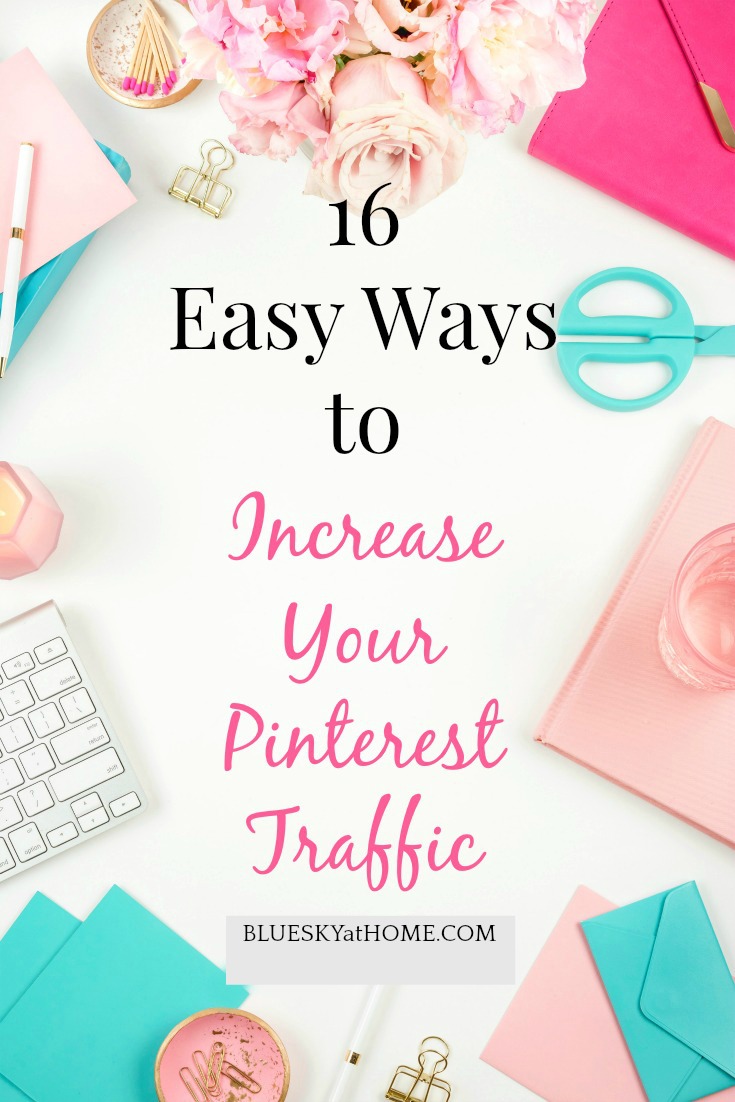




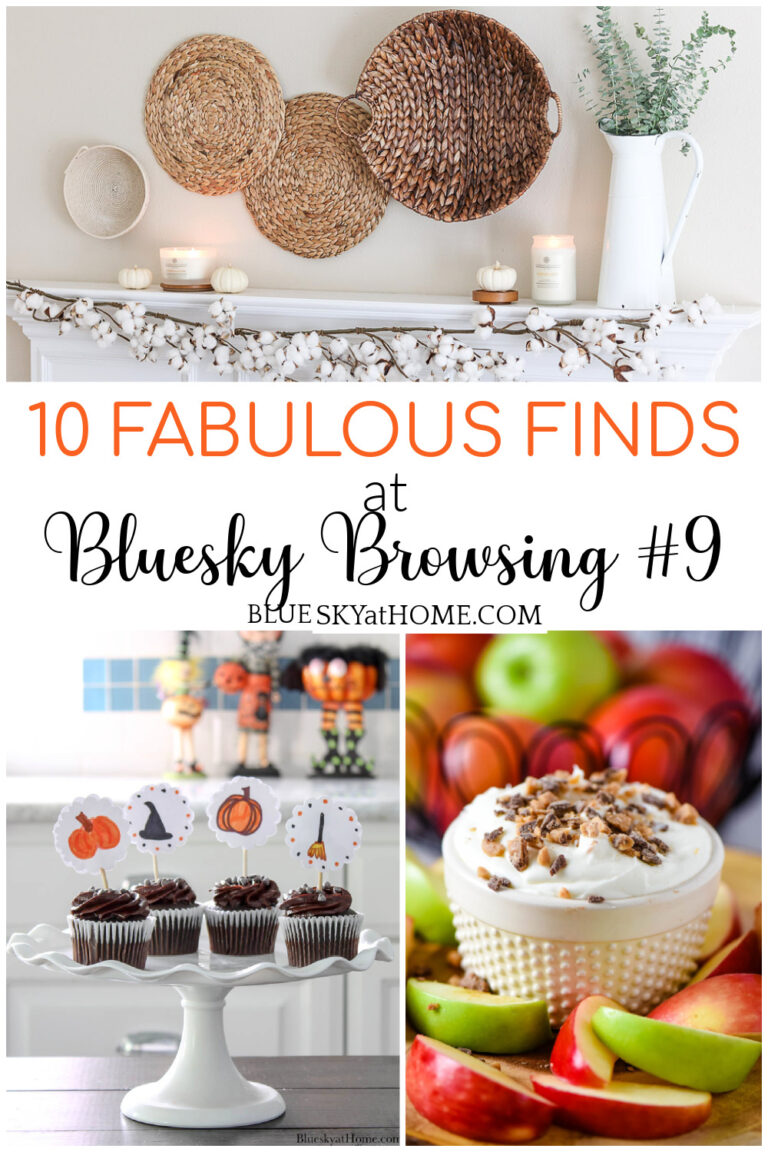



Carol,
Great post, I learned things I didn’t know and that is a good thing!Stop by Over The Moon Party since you are one of my features.
Hugs,
Bev
All great tips, Carol! Wish I could have attended. Thanks so much for sharing with us all, and for sharing at Vintage Charm:) xo Kathleen |Our Hopeful Home
Thanks for the re-cap of the session! I attended the same session and felt it was very helpful. I don’t pin as often as I should and I need to get going with Tailwind to keep at it. No matter what I do on social media, Pinterest is still the number one driver of traffic to my blog each day!
Chloe, Pinterest is my best traffic driver too, which I like because it’s other real people.Tailwind is the best thing I’ve done for growing my blog in the last year. Just love it. Try it for the 30~day trial.
Great tips and info, Carol! Always like to hear Pinterest advice from different people/perspectives!
Julie, did you go to the Pinterest class? Would love to hear your perspective.
Thanks for these excellent tips. Pinterest has been a real challenge for me lately but hopefully it will resolve itself soon. I use tailwind as well and hope to invest in Tasty Pins sometime soon. Found your post at #wonderfulwednesday!
Nicole, So glad the post was helpful.Think of the investment in Tasty Pins as 4 cups of coffee from Starbucks or 56¢ a week!
Thanks Carol, for great info, as usual! I’ve registered for the printable! Haven next year for sure!
Thank you so much for coming to my class and for the great write up, Carol! I love how you broke it down so simply and I’m excited for you to see some great traffic from Pinterest!
Alisa, such great information that I’ve been implementing. So glad that you liked the post. Love the support from Tailwind.
Very useful information. I had no idea there was a Pinterest plug-in and $29.00 a year is reasonable. Great article!
Clearissa, I’m so glad the information was helpful. You can now sign up for Tasty Pins directly from the link in the post. $29 is a tiny amount to pay for the benefits. I hope that you will try it out.
Great post Carol, I need all the help I can get. Do you think curating boards is really important after all most people just look for specific images?
Mary, curating your boards is a good thing to do, but maybe not the highest priority.I’m focusing on optimizing my Pinnable images using the Pin Text description with the Tasty Pin plug~in and scheduling using Tailwind. And, of course, writing the best content I can and improving my photography.
Thank you for this helpful information. Although I have been a blogger for several years, I have not known how or investigated how to best use social media for promotion. I look forward to learning more from your conference and how to best implement that personally.
Elizabeth, I believe you have to focus on a few major areas because you can’t do everything. I hope the post will help you to focus on Pinterest as one way to grow your blog traffic. I really appreciate your feedback.