3 Essential Pinterest Resources You Need in 2020
Raise your hand if you don’t like Pinterest. Nope, I didn’t think so. I didn’t see a single hand. Whether you are a blogger or a home decor, DIY, tablescape, entertaining or interior design enthusiast, Pinterest is your go~to source for ideas and inspiration. Next to Google, Pinterest is the biggest search engine on the planet. So, if you are one of my blogger friends and you want to learn how to use Pinterest to drive more traffic to your blog. I have 3 essential Pinterest resources you need in 2020.
I love Pinterest. It’s where I discovered what blogs were back in the spring of 2015. Yes, I was a late comer. When I started my first blog, Bluesky Kitchen later that year, I had no clue how to use Pinterest. When I started Bluesky at Home in the fall of 2017, I was still sort of clueless.
Today, I’m smarter, but I’m still learning the power of Pinterest. I’ve found some resources that have really jump started my Pinterest strategy in the past year, and I now can’t imagine blogging without them. Before I turn my attention in 2020 to creating home decor and DIY projects for you, I just had to share these 3 essential Pinterest resources with you.
3 Essential Pinterest Resources You Need in 2020
This post does container links that I use, love, and highly recommend. If you should order any project through this site, but may receive compensation, but you don’t pay a penny more.
Two of these resources are FREE!! and the third is pennies. I can’t recommend all 3 enough. I hope that you’ll thank me.
Creating Pinterest Images that Convert
I can’t tell you how much following Kate Ahl from Simple Pin Media has changed my Pinterest game in 2019. I have learned so much from her, especially about the importance of designing the correct Pinterest images. Images are the key to unlocking more traffic from Pinterest. They are the billboard advertising on Pinterest for your blog. As a Pinner spends time “mindlessly” scrolling through their home feed, they’re just waiting for someone to intrigue them with a new idea, tip, tutorial or inspiration. The Ultimate Pinterest Image Guide from Simple Pin Media walks you through exactly how to create the right images that will hook Pinners to stop, SAVE and hopefully, click to your site.
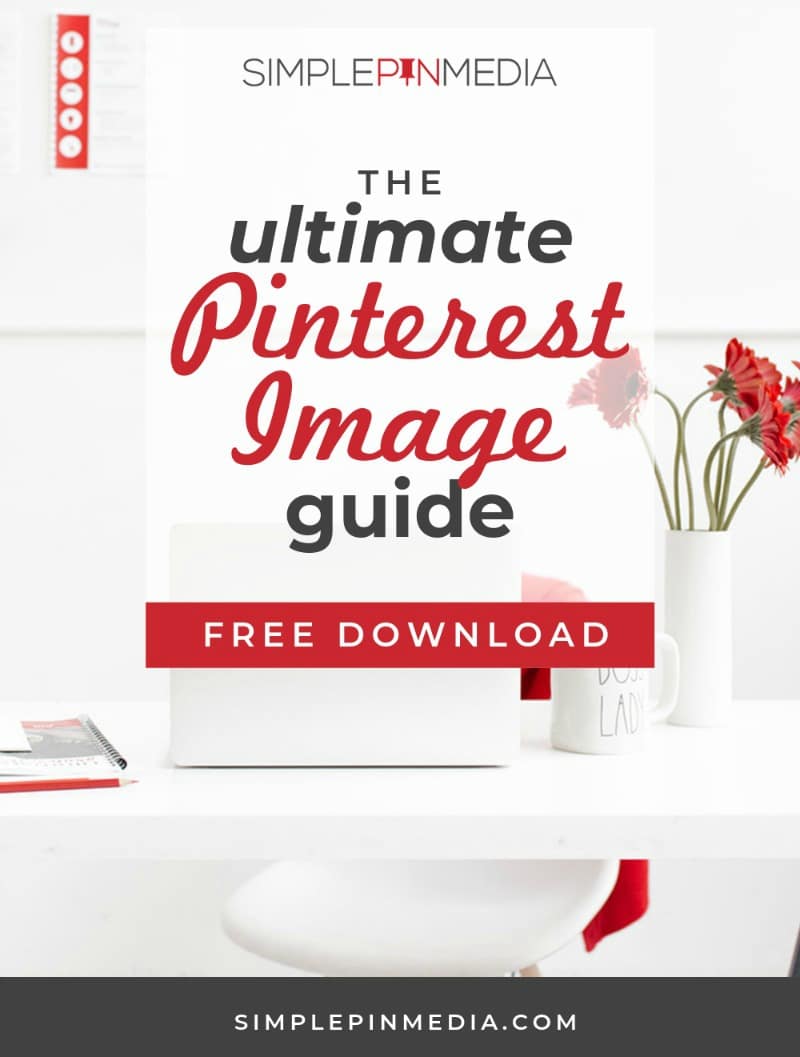
There is tons of great information on creating your brand style, designing pins, testing what images work and more. I am still tweaking my Pinterest (Pinnable) Images and consistently updating them based on what I’ve learned from Kate and This Pinterest Image Guide.
The Ultimate Pinterest Planner You Need in 2020
Do you have a Pinterest Plan for the year? In the past, I’d not paid much attention to planning for Pinterest and I’m still working on the concept. One thing I learned from Kate Ahl and Simple Pin Media last year was being more strategic with Pinterest. I’m not naturally a strategic thinker, but with The SPM Planner last year, I’m trying to think more in that direction. I’m determined in 2020 to follow Kate’s lead.
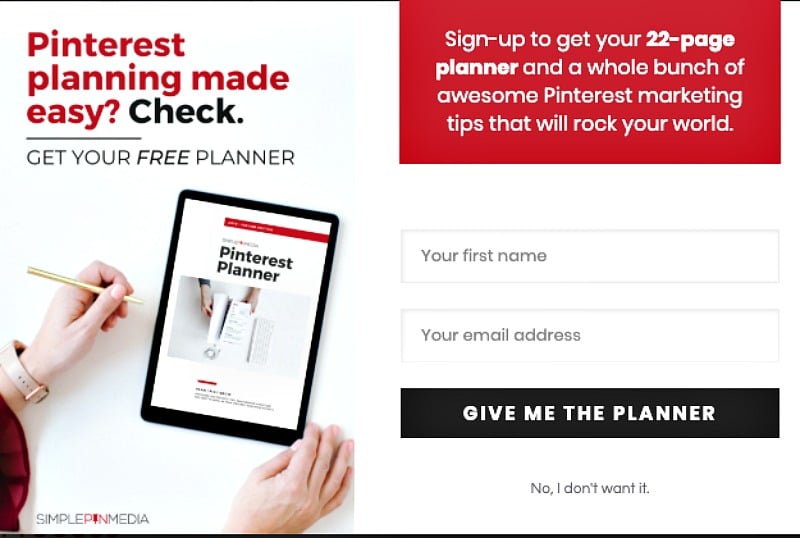
The ALL-NEW 2020 Simple Pin Pinterest Planner is HERE!
This planner for 2020 is completely updated with new checklists and ways to record stats. Twenty-two pages of Pinterest planning goodness just for your Pinterest marketing pleasure. And it’s free!
By clicking on the link above, you’ll get a copy of the planner right now. I want you to benefit from all the information that I have learned from Kate and her team. She will send you a quick follow-up email with another link to the planner (in case your inbox looks like mine and some additional tips for printing and binding if you choose.
I printed mine at home and keep it in a 3~ring binder. Just like the Image Guide, The Simple Pin Pinterest Planner is free.
I should also mention that Kate has an awesome Podcast ~ that’s how I found her. After listening to Kate’s advice on the Podcast and using so many of her resources, I knew I had to become part of her Facebook Pinterest Strategy Group and then join the Simple Pin Media Collective. It was been a game changer for me.
Make Sure Every Pin Has a Pinterest Title and a Pin Description
We all know that Pinterest wants us to describe what our Pin (meaning the post attached to it) is all about. The Pinnable Image may get Pinners to stop scrolling, but descriptions help Pinners decide if the Pin is helpful to them. It also allows us content creators to include more information about the Pin and keywords (hashtags), which Pinterest uses in search. The Pinnable Image is what grabs their attention, but the Pinterest Description is what may convince them to SAVE it and CLICK on it. And now, Pinterest has let the Pinning world know that they want Pinterest Titles on all Pins.
How do you include both a Pinterest Description and a Pinterest Title is included in every one of your Pins? What’s the easiest way to do this?

Tasty Pins. I’ve used Tasty Pins for almost 2 years. It’s a Word Press Plug in developed by the great team at Food Blogger Pro. Ignore the word “food” for now. Recognizing the importance of Pin descriptions and realizing that there was no way to easily add them to all your post images was the reason that Tasty Pins was invented. By providing boxes right in your media library, you can quickly and easily add your Pinterest Description. And now Tasty Pins has updated the plug in to include a place for your Pinterest Title.
Here’s an example from my own Media Library. When you upload a new image to your Media Library, the information boxes appear to the right of your images.
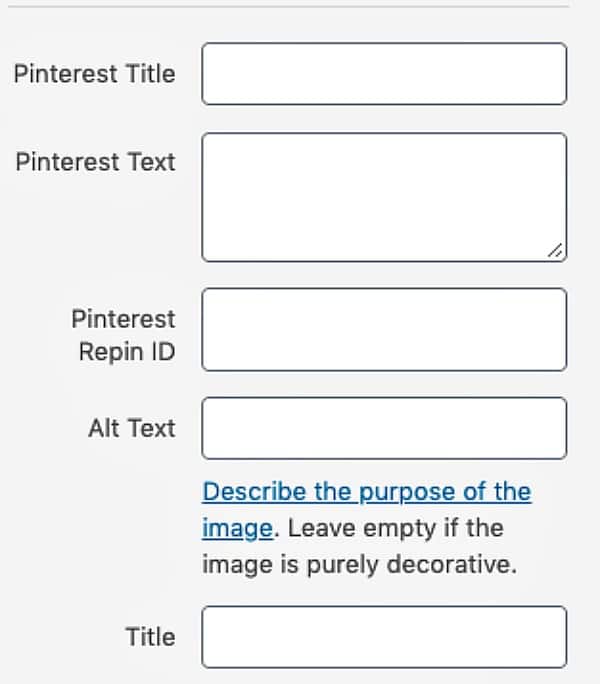
I copy and paste my Pinterest Description from the Meta Description in my blog post, adding more information and keywords (hashtags) into the box for Pinterest Description. I do that for all the images in that post. Next I copy just the Pinterest Title into the Pinterest Title box and repeat with all the post images. It takes just a minute or 2, depending on the number of images you have for that post. Don’t forget to add your Alt Tag description!
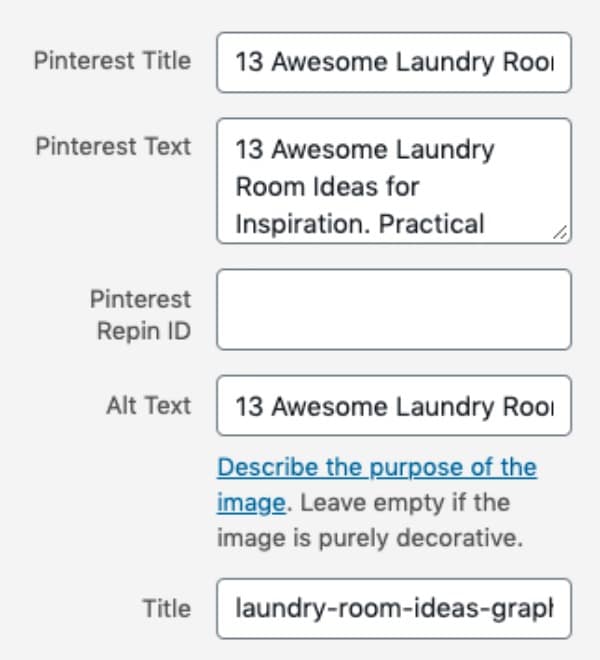
Another feature I love is that Tasty Pins allows you to Disable Pinning those images you don’t want Pinned. This forces your Pinnable Images or other vertical images that you choose to be Pinned, but not ones you don’t, such as horizontal images or ones that may help the content of the post, but wouldn’t attract Pinners.
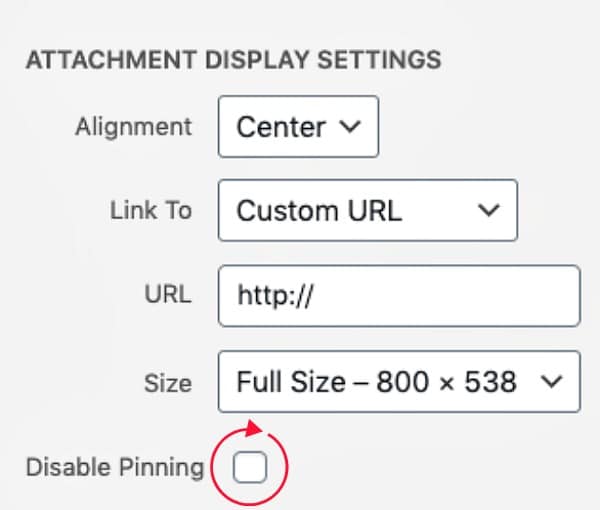
If you want to read more in~depth explanation of the importance of Pin Titles and Pin Descriptions, this article from Tasty Pins is excellent. Tasty Pins works with Tailwind and Pinterest to make sure your Pinterest Titles and Descriptions are right where they should be.

Is Tasty Pins a free plug~in? No, it’s $29 a year. That’s $2.41 a month or .08 a day. Next to Tailwind, it is the best, most cost effective money I spend each year. If you want to check it out, and I hope you will, you can read more about Tasty Pins (This is an affiliate link.)
I have found the support from Tasty Pins is excellent. They also have a 15~day money~back trial.
I haven’t mentioned Tailwind as one of the 3 essential Pinterest resources you need in 2020, because I’ve mentioned it before. That doesn’t mean it’s also super essential. Here is my explanation of why I love Tailwind.
In July of 2018, I wrote an article about all the things that I learned at Haven about Pinterest. I read it over and still so much of it is relevant, I recommend you check it out. There is a Printable Pinterest Check List that will be helpful.
And I wouldn’t be using the knowledge I’ve gained from these essential Pinterst Resources if I didn’t ask you to PIN this post for future reference.

Let me know what you think of these Pinterest resources. I really want to know. If you have others that you love, please leave me a comment so we can share with others.







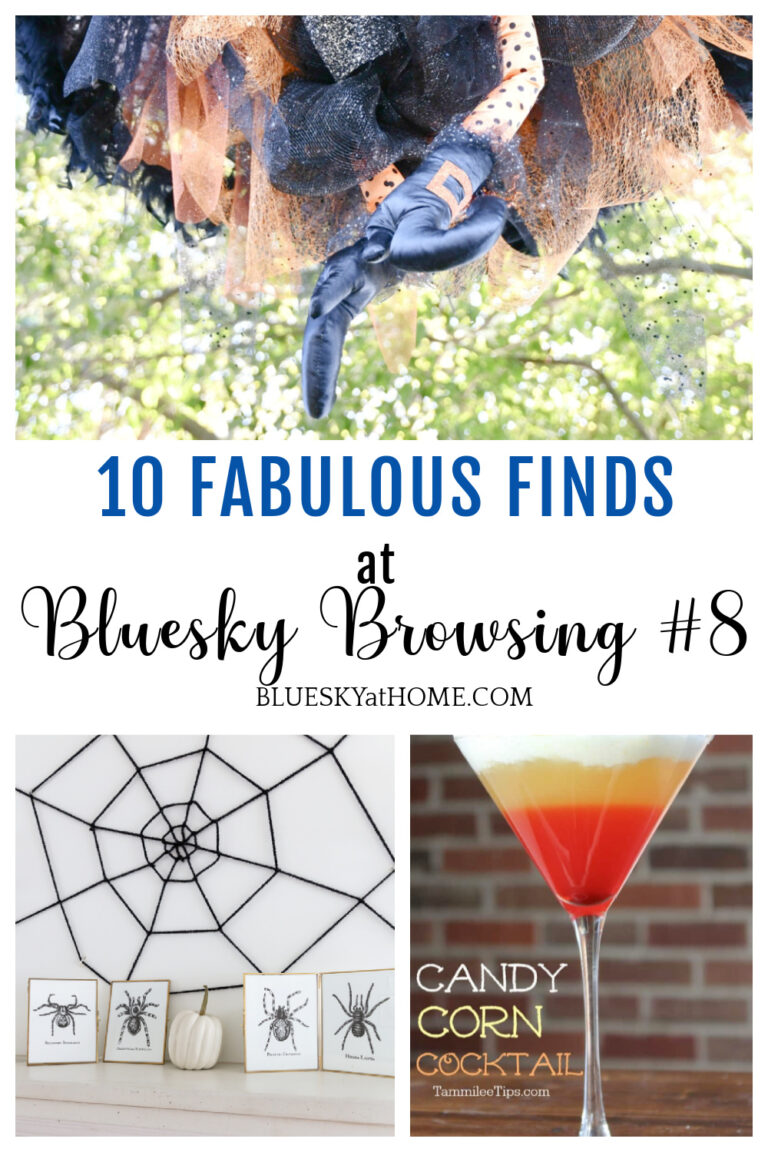
Carol this article was really helpful. My tech team has been on me to get better at this and some days it’s a bit overwhelming. Will definitely be downloading the image guide and checking out the podcast. Thanks so much for sharing. This may be a game changer for me.
I need a PhD in Pinterest?! Thanks for these tips…I love tailwind also and I have a SS site so the WP plugins don’t help me, but I need to find a way to make images un-pinable so the bots will stop pinning irrelevant stuff like my profile pic and commenter pics! GAH!